Assalamualaikum, hi♡
Who loves snapchat as much as I do? please raise your hands up! Snapchat is one of the main apps i use in daily life to communicate with my friends in a fun way! But maybe some of you doesn't know what is snapchat and how to use this app.
Snapchat is an image messaging and multimedia mobile application created by Evan Spiegel, Bobby Murphy, and Reggie Brown, former students at Stanford University
Snapchat is more than just a boring normal chatting, you can send snaps aka image messaging to your friends too. This app also provides tons of cool stickers and cute ones that you can choose from *well that is very important*
Other features are such as video call, call, boomerang, send pictures from gallery and you can also create your own bitmoji(sticker) like mine! but that is in other topics. Maybe next time I'll talk about it if you want. This app makes your conversation more fun and interesting with your friends like sending your memes to your friends hahaha. I'm going to teach you some basic things you need to know before using this app.
HOW TO USE?
Sign up. you will need to fill in the forms. Then there ya go. You have your snapchat acc!
so your account will look like this except for that face avatar aka bitmoji. You need to download bitmoji app to do that.
the purple line is my snapchat ID. sorry, it's private. So your snapchat ID will be there. Beside it, as you can see, the numbers on the right will be your snapchat scores. Every time, you send snaps, you will receive scores. The circle button is where you touch to take a snap, if you hold it longer it will start to record. Can you see the trophy icon on the top of my face avatar?
THROPHIES
It is the achievements you've made in Snapchat! For example: can you see that recorder emoji? it means I've sent over 50 video snaps on snapchat haha that is why i received that trophy! can you see satan face (the second one) emoji? that means ive screenshotted 50 snaps! HAHA, what snaps? my friend's memes of course. Untuk kegunaan masa hadapan ;) Anyway you should collect all trophies! complete it hehe. By the way, those are all of my trophies collection haha.
Then when you slide to the left, you will have your chat section. Why is there a number on the right? why there's a fire emoji? we called the fire emoji as "snapstreaks"
SNAPSTREAKS
When the fire emoji appear on your chat, it means you and your friend are on snapstreaks. It means you and your friend has snapped each other within 24 hours for more than three consecutive days.
THE NUMBER NEXT TO SNAPSTREAKS
The number next to the fire emoji tells you how many days you have been on snapstreak.
For Example: as you can see on the picture, Alya and me snapstreaks is 110. It means we
(both of us) have been sending snaps(not chat) to each other every single day for the 110 days!
Unfortunately, the snapstreaks can dissapear too. If...you and your friend did not send snaps to each other back and forth..even for a day je... the streak will gone! I've been there so many times..even get depression because of that haha lol jk. But seriously, I've lost 100+ streaks with a friend, imagine the effort nak jaga streaks tu but my friend forgot to reply me agagaga.#apakah but don't worry, if your streak is going to end, a timer emoji will appear to aware you!
CHAT
Can you see the different icons? besides their names? this is what it means
 |  |  | ||
| A Snap sent without audio | A Snap sent with audio | A sent Chat |
Depending on privacy settings, a grey pending icon may appear if someone has not accepted your friend request.
Opened Icons
 | 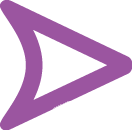 |  | ||||
| A friend opened a Snap without audio | A friend opened a Snap with audio | A friend opened a Chat | A friend viewed and received Cash |
Received Icons
 |  |  | ||
| Unopened Snaps or group of Snaps where none have audio | Unopened Snap or group of Snaps where at least one contains audio | An unread Chat |
Viewed Icons
 |  |  | ||||
| Your Snap sent without sound has been viewed | Your Snap sent with sound has been viewed | Your Chat has been viewed | A Snap or Chat is pending and may have expired |
Screenshot Icons
 |  |  | ||
| A screenshot has been taken of your Snap without audio | A screenshot has been taken of your Snap with audio | A screenshot has been taken of your Chat |
Replay Icons
 |  | |||
| Your Snap sent without sound has been replayed | Your Snap sent with sound has been replayed |
Lenses
How to use the most IMPORTANT thing in snapchat...LENSES?
Open your front camera and tap on your face for 5 seconds or just tap it little longer until the lenses appear! now try all of them okay!
Filter
When you take the snap. you can slide to the left to change the filters! there are a few filters that you can use! and on the right side of the picture, you will see so many icons. There are stickers, type a message, cut, clip link, and timer. Don't forget to check it out :)
I think that is all the basic things you need to know before using snapchat. you can now install this app and enjoy snapchatting with your friends♡
For more information 🠞 Snapchat infromation
Bye, have a nice day and happy blogging♡





 MY | 20
MY | 20 

